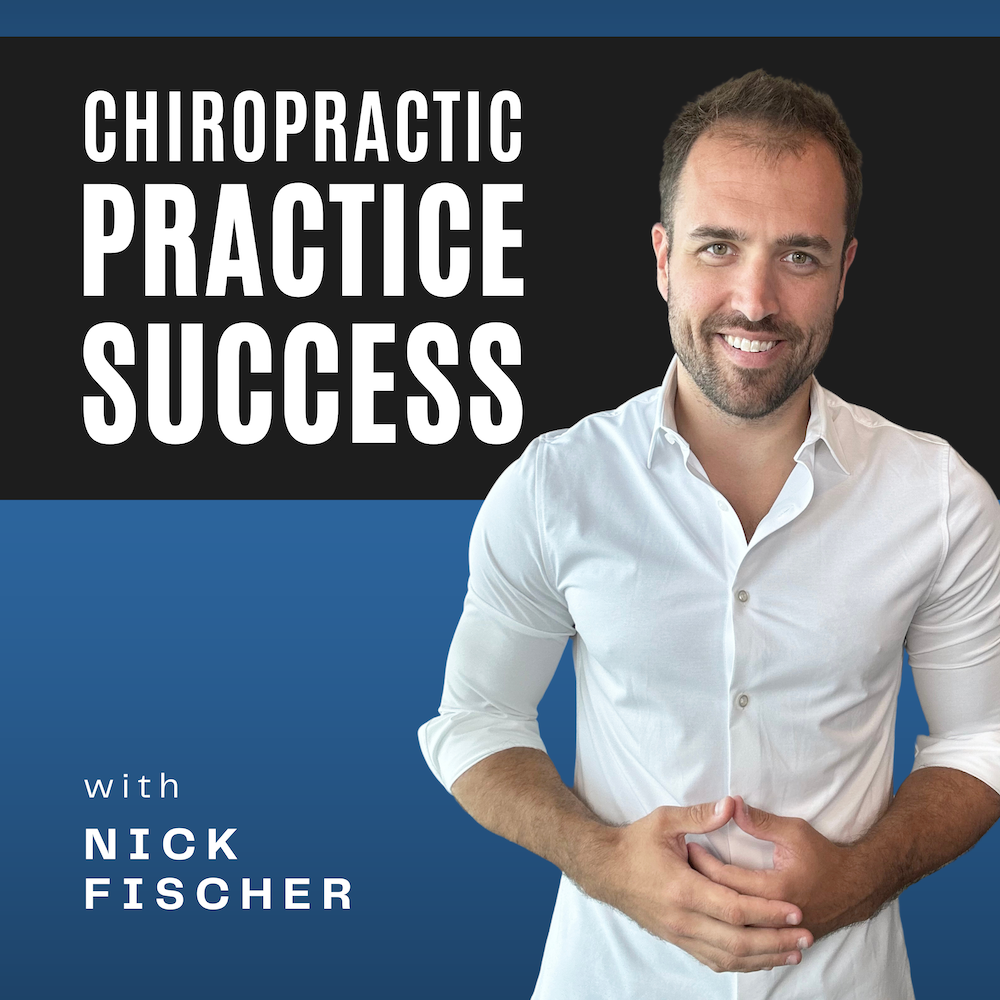All right, chiropractors, welcome back. Today I wanted to spend a little bit of time talking about the visual content used in your marketing efforts. And the reason why I wanted to spend a little bit of time on this is I think in know a lot in our experience, a lot of offices have challenges of getting good quality.
Content, pictures, videos, recordings of things that they can use in their marketing efforts. When it comes to advertising and promoting your practice and teaching patients and driving education content is extremely important. The material that you put out there, the visuals. All of that plays a, a, a big role in how people and patients perceive you as the doctor, your practice, chiropractic care in general.
So we’ve made it a, a pretty strong point in our system, is to help practices work through a full blown media day. And that’s what this is gonna be about, is what is a media day? How do you run a media day? How do you get the most out of it? And we actually built, you know, a whole checklist that I’m gonna kind of talk through to get a really good media day completed for your practice, where at the end of this, you end up having a pretty awesome library of great photos, great videos, testimonials that you can use across all of your marketing material.
So to start, let’s talk about what a media day is and how to set yourself up for it. ,
this day and age, you can get really great quality photos and videos right from your phone. I mean, the, the cameras on our mobile devices is. Pretty insane how amazing they’ve gotten. There’s no doubt that you can get good photos and videos by DIYing a media day right from your phone.
Even though that is the case, we still suggest spending a little bit of money to have a photographer come in. If you can find a good local photographer, videographer that can come in for, usually you’ll plan a media day for like two, three, maybe four hours, and the quality that you get out of the professional photographer versus what you can get from your phone is, is usually very much worth it.
Photographers have skillset in lighting, audio setup angles, editing. The photos and the videos after they’re done, your phone doesn’t necessarily do that for you. Now the, obviously there are some software enhancements on the phone to help, you know, adjust for lighting automatically. The new portrait modes on the phones is phenomenal
but it’s still never gonna be the quality of a professional photographer. Yeah, they just have that skillset. They have the eye for it, and it’s typically not overly expensive to have them spend a few hours with you. So typically what we say is, you know, go find a local photographer, videographer that you like, check out some of their work.
They usually have portfolios online or on Instagram or something.
Get them scheduled for maybe like a three hour chunk of time. Make sure that they’re okay doing some video stuff too. ‘ cause video content will definitely help with your marketing efforts as well. And since you’re gonna be setting all this up, you might as well get some video while you’re at it. So you we’re, we’re looking for photos and videos on, on the same day.
Once you’ve got your photographer, you’ve got ’em scheduled. Now’s a really good time to try to plan out your models that you’re gonna have in the office. The best photos and videos that you’re typically gonna have are gonna be action shots of you and your team working with patients. So these don’t have to be like real patients.
You could have friends and family come in and you know, pretend to be patients essentially as models. When planning out your models, it’s pretty good to have a little bit of range in the diversity, age range, stuff like that to properly represent your patient base.
If you focus heavily on families, maybe you wanna have some kids come in. If you focus heavily on athletes, you know, make sure you have athletes in there, or whatever your thing is, you know, kind of coordinate your models to correlate with. Your target audience, who you want to attract into the office, the demographics of your market.
Kind of try to plan your models accordingly, if possible. Try to have some variety. When it comes to dressing an attire for the day, you typically want to dress how a patient would normally see you. So if you’re normally in scrubs, you don’t want to come in in a suit and tie. You want to come in in scrubs.
You wanna give people a realistic view of what it’s like to be in the office?
Some other tips, you know, obviously we highly recommend that you smile. A lot of times we see photos and videos come in where the patient’s not smiling. You are not smiling, and it kind of brings the. The energy down from the photo when the photos are great, but if you were smiling, it would be 10 times better.
The energy is lifted. It feels lighter, brighter, it feels more inviting. So definitely make a point to continue to smile throughout all the photos and videos. Ask your models to make sure that they’re smiling. You want it to make it look like everybody’s having a great time. People want to go where they’re happy.
So if you present a happy, inviting environment, it’s gonna attract more people
when the photographer gets there, you’re typically gonna be looking to get three types of photos.
The first type is gonna be headshots. This is just gonna be a standard professional headshot of you. You wanna probably get a headshot of each of your team members and maybe some team shots where you’re all together.
Those are pretty standard. The second type of photo that you want to focus on is getting real estate shots. So imagine you were selling the building in the practice. You would stage it, clean it up, make it look super nice, turn on all the lights, get everybody out of there so there’s no people in there, and let the photographer walk around and get real estate shots.
That way you can use those to show people what it’s like in the office. The third type of shot is gonna be action shots, and I would argue that these are probably the most important. This is gonna be you working with patients, your team, greeting them at the door, people filling out paperwork, going over x-rays, getting them on your different treatment tables.
And of course the best is you actually performing adjustments, all sorts of adjustments, back, neck, legs, shoulders, you know, all of it. You really want to have multiple pictures from multiple angles of you doing all of the adjustments on a variety of different patients. All of these action shots are what you can really use in all of your advertising material.
People get a actual glimpse of you, the doctor, working with real patients and they can see what that experience is like.
They know it’s safe, they know it’s not invasive. They know people are having a good time ’cause they’re smiling. So get as many of these action shots as you can.
You’ll be able to use these action shots on your website, in your blog articles, in your email campaigns, on your flyers and posters. There’s a lot of value in having a lot of good action shots, so focus heavily on that part.
When it comes to videos, you’re typically gonna be looking for four types of videos. The first is just gonna be general B-roll footage. B-roll does not require you talking to the camera. It’s really just gonna be action shots around the office. So video footage of patients walking through the door, being greeted at the front desk, filling out paperwork, getting x-rays, meeting with the doctor.
Maybe you’re, you know, showing off an x-ray or showing off a spine model. You’re walking them through the hall to the next room. Just general footage that can be used and splice together to create little montage videos.
Those are pretty easy to take. It doesn’t require a lot of planning. It doesn’t require you to talk to the camera. It’s just movement, smiling, general small talk that’s all caught on footage, so it feels very inviting and and active in the office.
The second type of video you want to focus on is getting treatment clips. Treatment clips are also pretty easy. They’re usually about 10 to 22nd clips of you performing treatments on a patient. So as you set them up and do a neck adjustment, give, get some footage of that. Again, you want a lot of treatment clips.
You can get a bunch of these. You want ’em from different angles, different variety of patients, and all sorts of adjustments. Do ’em all and get ’em all on film. Mixing the treatment clips and the general B-roll footage can help you create awesome montage, highlight reels that can be used for a lot of different social media purposes and even spliced into some educational videos, which is the third type of video you want to focus on is educational videos,
yeah, educational videos are a little bit more in depth. Usually they’re about, you know, maybe a two minute recording of you speaking to the camera. So maybe you’re positioned in a treatment room, or maybe you’re in the x-ray room or whatever, and you’re doing a quick snippet of educational material that you can provide an individual patient.
So an example of that could be like a a 92nd video about headaches
or maybe a two minute video about how chiropractic works,
or maybe a one minute video about proper posture. One at a desk for work, stuff like that. We have a pretty good framework that we’ve created that you can follow to help create awesome educational videos that are short and sweet and super helpful and position you as the go-to authority figure. We use a lot of these educational videos for a lot of different purposes, and here’s kind of that framework that you can follow.
The first part is just a general intro. The second part is gonna be a little bit more explanation about the thing, the symptom, the condition. The third part’s gonna be some tips and tricks that you can give to the patient to help alleviate that problem. The fourth part is gonna be treatment, what you actually do in the office to help with that problem.
And then the last part is just a simple call to action.
So an average video might sound something like this. Hi everyone. My name’s Dr. Nick. I with a lot of patients that deal with headaches. Headaches are really common. Here’s some common reasons people deal with headaches, X, Y, Z. If you have headaches, here’s some tips for you to help mitigate some of your headache problems.
You can try X, Y, Z here in our office. Here’s what we do to help treat patients that are dealing with headaches. We do X, Y, Z. If you have headaches, give us a call. We’d love to evaluate and see how we can help. Boom. Now you got this 92nd video about headaches, and you could duplicate that across all the different conditions and symptoms and things that you do to create really great short, sweet educational tidbits that are gonna help position you as the go-to authority figure, as well as provide a lot of value to patients.
So now you have this library of educational videos, and it can be used in a variety of ways. One of the ways that we do it is we push it out heavily on social media to start teaching more people around you. The power of chiropractic care, while again, positioning you as the authority figure. So people want to come see you, so you can use them in your social media advertising strategy.
There’s a whole really powerful system on how you can drive. Significant level of engagement through short form videos on social media. The second way you can use these videos is putting them on your website, so you’ll, you’ll throw ’em on a YouTube channel, which is really good for Google and SEO purposes.
You take ’em from YouTube, you embed ’em into your website. So if you have a a page dedicated for headache treatment and teaching people about headaches, you can put your video on there. You can put ’em into your blog articles on your website. Really powerful to, to really beef up the content that’s on your website, which really, really drastically helps with patient education as well as SEO and rankings on Google.
So you show up higher on search engines, increases your visibility online, and then of course you can also take these videos and put ’em in your email campaigns. So you write a little email blast about headaches. You, you can put your video in there, et cetera. Really powerful stuff. We have some clients that, they’ve made so many videos that we create a big video library and they start referencing their video library when they’re building rapport with patients.
So for example, a new patient comes in with headaches. They do their, you know, day one, day two stuff in office, and then that patient leaves. And then they have a, an automated text message that goes out that, Hey, sorry you’re dealing with your headaches. I’m, I’m really excited to help you. Here’s a video about headaches that I think would be helpful for you, and then you link your video.
Now you’re building rapport. You’re, again, positioning yourself as the authority doctor to get help with that.
Tons and tons of uses for these types of educational videos that really help elevate your online and digital footprint.
We have a ton of topic ideas and script outlines that you can follow, um, from our media day checklist, and I, I’ll provide that at the end for you so you guys can reference that. But super powerful stuff. Educational videos are massively important for your practice. The fourth type of video, which we don’t see a lot of offices doing as much, but again, super valuable are gonna be testimonial videos.
So these are one to two minute little interviews that you can do with patients on camera to help more people see the power of chiropractic care.
So typically how this works is you or, or a staff member is behind the camera with the patient on the camera asking specific questions that they can answer on camera to help navigate and set them up for a good testimonial video.
The person that’s reading off the questions, that audio is gonna get cut out and you’re just gonna hear the patient. So typically you’ll ask the question and then you want the the patient to kind of answer in complete sentences. So an example of that might look something like this, what pain point or discomfort were you experiencing? And the answer is, I was having major pain in my lower back, et cetera, et cetera. So having them answer in complete sentences allows you to cut out the question that’s being asked.
So the only thing that’s left in the video is gonna be the answers. So we have several interview questions that you can ask. Patience for these testimonial style interviews. And, and again, those, that list of questions will be available on the media day checklist, um, in the show notes here for, for you to download.
But the testimonial videos end up being phenomenal for. Social proof so you can can, again, use these to create a testimonial section on your website. You can publish these out on social media and again, you’re creating a lot of authority when people can see that other real humans in your area have experienced real pain relief and improved health and wellness by seeing you as the doctor.
When recording all of these videos, we typically recommend doing them in horizontal orientation.
And the reason why is because it’s pretty easy to take a horizontal video and crop it into a portrait style video for things like Instagram stories and reels and stuff like that. But it’s really hard to take a portrait video and edit it into a landscape style that can be used on like YouTube and your website.
Typically videos on YouTube and your website and your blog articles and email campaigns are gonna be landscape, and then we would take those versions and and crop portrait versions of that to be used for social media purposes. But you want the raw recording to be landscape because it’s easier to go that direction in the post-production process.
Now, like I was saying, we do have a pretty extensive media day checklist with all of this information, the tips and tricks for recording. Planning your models. We have a whole shot list, like a checklist that you can follow of what pictures to get, what videos to get educational video topics, example video scripts along with example videos from real clients that have done this and had a lot of success out of it.
So all you have to do is follow the checklist, you know, copy the examples, and you have a pretty awesome media day. You can hand this checklist over to your photographer slash videographer and they can help guide the entire media day. So you have a, a high success of getting all of the content to set you up for all of your marketing material for months and years to come.
Now we’re, we’re giving this away, this, we’re not charging for this, but if you wanna download the media day checklist that’s available on our website, I’m gonna put the link in the show notes for you so you can go get, get it really quickly. And, uh, of course, if you have questions about running a media day, what type of content, um.
Or anything else that is not covered in this material, please let us know. We’re here to help. We wanna see you get more success in the digital space and content is king to making that happen. So follow the checklist. Let us know if there’s anything that we can do to help. We’re here for you.